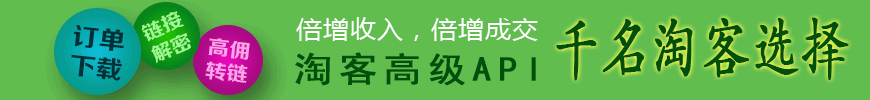PHPStorm 开启 PHP 调试模式
《PHPStorm 开启 PHP 调试模式》要点:
本文介绍了PHPStorm 开启 PHP 调试模式,希望对您有用。如果有疑问,可以联系我们。
相关主题:PHP开发编辑器
首先把 xdebug.dll 放到 当前PHP版本中的 ext 文件中(xdebug.dll 需和你当前所使用的PHP版本保持一致)
在 php.ini 中添加如下代码
[XDebug]
xdebug.profiler_append = 0
xdebug.profiler_enable = 1
xdebug.profiler_enable_trigger = 0
xdebug.profiler_output_dir ="E:\phpStudy\tmp\xdebug"
xdebug.trace_output_dir ="E:\phpStudy\tmp\xdebug"
;cache.out.1470471708-E__WWW_YCPX20160720_demoTest_del_1_php
xdebug.profiler_output_name = "cache.out.%t-%s"
zend_extension="E:\phpStudy\php53\ext\xdebug.dll"
xdebug.remote_enable = 1
xdebug.remote_handler = "dbgp"
xdebug.remote_host = "127.0.0.1"
xdebug.remote_port = 9000
xdebug.idekey = PHPSTORM










来源【郑州宇晨PHP培训】博客:
http://blog.163.com/yong5123@126/blog/static/4551606220167681422210/
《PHPStorm 开启 PHP 调试模式》是否对您有启发,欢迎查看更多与《PHPStorm 开启 PHP 调试模式》相关教程,学精学透。维易PHP学院为您提供精彩教程。