PHP应用:php微信开发自定义菜单
《PHP应用:php微信开发自定义菜单》要点:
本文介绍了PHP应用:php微信开发自定义菜单,希望对您有用。如果有疑问,可以联系我们。
PHP实战目前微信服务号自定义菜单最多包括3个一级菜单,每个一级菜单最多包含5个二级菜单.一级菜单最多4个汉字,二级菜单最多7个汉字,多出来的部分将会以“...”代替.请注意,创建自定义菜单后,由于微信客户端缓存,需要24小时微信客户端才会展现出来.建议测试时可以尝试取消关注公众账号后再次关注,则可以看到创建后的效果.
PHP实战目前自定义菜单接口可实现两种类型按钮,如下:
click:
用户点击click类型按钮后,微信服务器会通过消息接口推送消息类型为event 的结构给开发者(参考消息接口指南),并且带上按钮中开发者填写的key值,开发者可以通过自定义的key值与用户进行交互;
view:
用户点击view类型按钮后,微信客户端将会打开开发者在按钮中填写的url值 (即网页链接),达到打开网页的目的,建议与网页授权获取用户基本信息接口结合,获得用户的登入个人信息.
PHP实战接口调用请求说明
http请求方式:POST(请使用https协议) https://api.weixin.qq.com/cgi-bin/menu/create?access_token=ACCESS_TOKEN
请求示例(JSON数据请使用UTF-8编码)
PHP实战
{
"button":[
{"type":"click","name":"我的信息","sub_button":[
{"type":"click","name":"拇指查询","key":"BUTTON_1"},
{"type":"click","name":"拇指请假","key":"BUTTON_2"},
{"type":"view","name":"工号绑定","url":"http://XXXXXXXXXXXXXXXXX"}]
},
{"type":"click","name":"业务流程","key":"BUTTON_3"},
{"name":"员工建议","sub_button":[
{"type":"view","name":"思想火花","url":"http://XXXXXXXXXXXXXXXXXX"},
{"type":"view","name":"奖品兑换","url":"http://XXXXXXXXXXXXXXXXXX"},
{"type":"click","name":"赞一下我们","key":"BUTTON_ZAN"}]
}
]
}
PHP实战参数说明
PHP实战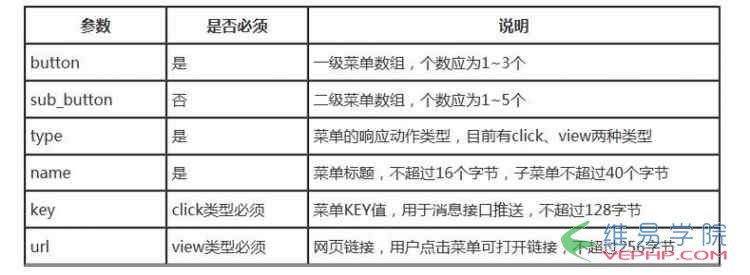
PHP实战返回结果
正确时的返回JSON数据包如下:
{"errcode":0,"errmsg":"ok"}
错误时的返回JSON数据包如下(示例为无效菜单名长度):
{"errcode":40018,"errmsg":"invalid button name size"}
PHP实战以下是示例代码(PHP).
PHP实战
<!DOCTYPE html PUBLIC "-//W3C//DTD XHTML 1.0 Transitional//EN" "http://www.w3.org/TR/xhtml1/DTD/xhtml1-transitional.dtd">
<html xmlns="http://www.w3.org/1999/xhtml" lang="zh-CN">
<head>
<meta http-equiv="Content-Type" content="text/html; charset=UTF-8" />
<meta name="author" content="Chris Mao" />
</head>
<body>
<?php
$url = "https://api.weixin.qq.com/cgi-bin/token?grant_type=client_credential&appid=APPID&secret=APPSECRET";
$ch = curl_init($url);
curl_setopt($ch, CURLOPT_HEADER, 0);
curl_setopt($ch, CURLOPT_RETURNTRANSFER, 1);
curl_setopt($ch, CURLOPT_POST, 0);
curl_setopt($ch, CURLOPT_SSL_VERIFYHOST, FALSE);
curl_setopt($ch, CURLOPT_SSL_VERIFYPEER, FALSE);
$output = curl_exec($ch);
curl_close($ch);
if (empty($output)) { var_dump($output); exit; }
$result = json_decode($output);
$token = $result->access_token;
//创建菜单
$url = "https://api.weixin.qq.com/cgi-bin/menu/create?access_token=$token";
$jsonData = file_get_contents("menu.json");
$ch = curl_init($url);
curl_setopt($ch, CURLOPT_HEADER, 0);
curl_setopt($ch, CURLOPT_RETURNTRANSFER, 1);
curl_setopt($ch, CURLOPT_POST, 1);
curl_setopt($ch, CURLOPT_POSTFIELDS, $jsonData);
curl_setopt($ch, CURLOPT_USERAGENT, $_SERVER['HTTP_USER_AGENT']);
curl_setopt($ch, CURLOPT_SSL_VERIFYHOST, FALSE);
curl_setopt($ch, CURLOPT_SSL_VERIFYPEER, FALSE);
$output = curl_exec($ch);
curl_close($ch);
var_dump($output);
?>
</body>
</html>
PHP实战menu.json
PHP实战
{
"button":[
{"type":"click","name":"我的信息","sub_button":[
{"type":"click","name":"拇指查询","key":"BUTTON_1"},
{"type":"click","name":"拇指请假","key":"BUTTON_2"},
{"type":"view","name":"工号绑定","url":"http://XXXXXXXXXXXXXXXXX"}]
},
{"type":"click","name":"业务流程","key":"BUTTON_3"},
{"name":"员工建议","sub_button":[
{"type":"view","name":"思想火花","url":"http://XXXXXXXXXXXXXXXXXX"},
{"type":"view","name":"奖品兑换","url":"http://XXXXXXXXXXXXXXXXXX"},
{"type":"click","name":"赞一下我们","key":"BUTTON_ZAN"}]
}
]
}
PHP实战 响应自定义菜单事件
PHP实战
$wechatObj = new wechatCallbackAPI();
if (isset($_GET["echostr"])) {
$wechatObj->valid();
} else {
$wechatObj->responseMsg();
}
class wechatCallbackAPI {
private $token = "WEIXIN";
private $appId = "APPID";
private $appSecret = "APPSECRET";
private function checkSignature() {
$signature = $_GET["signature"];
$timestamp = $_GET["timestamp"];
$nonce = $_GET["nonce"];
$tmpArr = array($this->token, $timestamp, $nonce);
sort($tmpArr);
$tmpStr = implode($tmpArr);
$tmpStr = sha1($tmpStr);
if($tmpStr == $signature) {
return true;
} else {
return false;
}
}
private function getAccessToken() {
$url = "https://api.weixin.qq.com/cgi-bin/token?grant_type=client_credential&appid=$this->appId&secret=$this->appSecret";
$ch = curl_init($url);
$curl_setopt($ch, CURLOPT_HEADER, 0);
$curl_setopt($ch, CURLOPT_RETURNTRANSFER, 1);
$curl_setopt($ch, CURLOPT_POST, 0);
$curl_setopt($ch, CURLOPT_SSL_VERIFYHOST, FALSE);
$curl_setopt($ch, CURLOPT_SSL_VERIFYPEER, FALSE);
$output = curl_exec($ch);
curl_close($ch);
if (empty($output)) { return ""; }
$result = json_decode($result);
return $result->access_token;
}
public function valid() {
$echoStr = $_GET["echostr"];
//valid signature, option
if($this->checkSignature()){
echo $echoStr;
exit;
}
}
public function responseMsg() {
//get post data, May be due to the different environments
$postStr = $GLOBALS["HTTP_RAW_POST_DATA"];
if (empty($postStr)){
echo "";
exit;
}
//extract post data
$postObj = simplexml_load_string($postStr, 'SimpleXMLElement', LIBXML_NOCDATA);
$fromUsername = $postObj->FromUserName;
$toUsername = $postObj->ToUserName;
$time = time();
//文本消息模板
$textTpl = "<xml>
<ToUserName><![CDATA[%s]]></ToUserName>
<FromUserName><![CDATA[%s]]></FromUserName>
<CreateTime>%s</CreateTime>
<MsgType><![CDATA[%s]]></MsgType>
<Content><![CDATA[%s]]></Content>
<FuncFlag>0</FuncFlag>
</xml>";
switch (strtolower(trim($postObj->MsgType))) {
case "text": //文本消息
$keyword = trim($postObj->Content);
if(!empty($keyword)) {
$msgType = "text";
$contentStr = "$fromUsername, 您发送了文本信息: $keyword ";
if (strtolower($keyword) == "time") {
$contentStr = date("Y-m-d H:i:s", $time);
}
$resultStr = sprintf($textTpl, $fromUsername, $toUsername, $time, $msgType, $contentStr);
} else {
$resultStr = "Input something...";
}
break;
case "image": //图片消息
$msgType = "text";
$contentStr = "$fromUsername, 您发送了图片信息";
$resultStr = sprintf($textTpl, $fromUsername, $toUsername, $time, $msgType, $contentStr);
break;
case "voice": //声音消息
$msgType = "text";
$contentStr = "$fromUsername, 您发送了声音信息";
$resultStr = sprintf($textTpl, $fromUsername, $toUsername, $time, $msgType, $contentStr);
break;
case "video": //视频消息
$msgType = "text";
$contentStr = "$fromUsername, 您发送了视频信息";
$resultStr = sprintf($textTpl, $fromUsername, $toUsername, $time, $msgType, $contentStr);
break;
case "location": //位置消息
$msgType = "text";
$contentStr = "$fromUsername, 您发送了位置信息";
$resultStr = sprintf($textTpl, $fromUsername, $toUsername, $time, $msgType, $contentStr);
break;
case "link": //链接消息
$msgType = "text";
$contentStr = "$fromUsername, 您发送了链接信息";
$resultStr = sprintf($textTpl, $fromUsername, $toUsername, $time, $msgType, $contentStr);
break;
case "event": //事件
switch (strtolower(trim($postObj->Event))) {
case "subscribe": //关注事件
$msgType = "text";
$contentStr = "欢迎您关注XXXXXXX";
$resultStr = sprintf($textTpl, $fromUsername, $toUsername, $time, $msgType, $contentStr);
break;
case "unsubscribe": //取消关注事件
break;
case "scan": //用户已关注时扫描二维码事件
$msgType = "text";
$contentStr = "$fromUsername, 您扫描了二维码";
$resultStr = sprintf($textTpl, $fromUsername, $toUsername, $time, $msgType, $contentStr);
break;
case "location": //上传地理位置事件
$msgType = "text";
$contentStr = "$fromUsername, 您上传地理位置";
$resultStr = sprintf($textTpl, $fromUsername, $toUsername, $time, $msgType, $contentStr);
break;
case "click": //自定义菜单事件
$msgType = "text";
$contentStr = "$fromUsername, 您点击了自定义菜单 $postObj->EventKey ";
if ("BUTTON_ZAN" == $postObj->EventKey) {
$contentStr = "感谢您的赞,我们会继续提供更优质的服务.";
}
$resultStr = sprintf($textTpl, $fromUsername, $toUsername, $time, $msgType, $contentStr);
;
break;
default:
$resultStr = "";
}
break;
default:
$resultStr = "";
}
echo $resultStr;
}
}
?>
PHP实战自定义菜单查询
PHP实战使用接口创建自定义菜单后,开发者还可使用接口查询自定义菜单的结构.
PHP实战请求说明
http请求方式:GET
https://api.weixin.qq.com/cgi-bin/menu/get?access_token=ACCESS_TOKEN
PHP实战 返回说明
对应创建接口,正确的Json返回结果:
PHP实战自定义菜单删除
PHP实战使用接口创建自定义菜单后,开发者还可使用接口删除当前使用的自定义菜单.
PHP实战请求说明
http请求方式:GET
https://api.weixin.qq.com/cgi-bin/menu/delete?access_token=ACCESS_TOKEN
PHP实战返回说明
对应创建接口,正确的Json返回结果:
{"errcode":0,"errmsg":"ok"}
PHP实战以上就是本文的全部内容,希望对大家的学习有所帮助,也希望大家多多支持维易PHP.
转载请注明本页网址:
http://www.vephp.com/jiaocheng/3973.html
同类教程排行
- PHP如何把图片base64转为buff
- qhQrCodeReader组件:PHP
- PHP用curl采集时,出现Recv f
- LINUX PHP7如何把curl扩展的
- PHP学习:利用PHP_XLSXWrit
- error 35: SSL connec
- NOTICE: PHP message:
- PHPStorm2017.1.1怎么去掉
- PHP集成环境phpstudy启动时80
- php错误imagecreatefrom
- 怎样把phpstorm(或Intelli
- PHP7新增的NULL合并运算符??和?
- PHP错误imagecreatefrom
- 防跨站提交和PHP伪造来源referer
- php保存图片时报错warning:im
