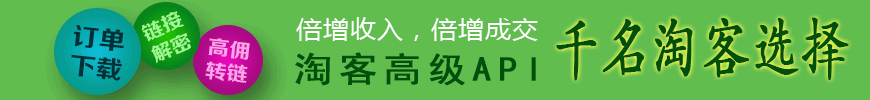PHP编程:CI框架封装的常用图像处理方法(缩略图,水印,旋转,上传等)
作者:VEPHP 时间 2017-09-23
《PHP编程:CI框架封装的常用图像处理方法(缩略图,水印,旋转,上传等)》要点:
本文介绍了PHP编程:CI框架封装的常用图像处理方法(缩略图,水印,旋转,上传等),希望对您有用。如果有疑问,可以联系我们。
本文实例讲述了CI框架封装的常用图像处理方法.分享给大家供大家参考,具体如下:PHP学习
其实微信手机端上图时,列表图最好是缩略图,节省流量,这不,又被移动坑了一把,话费签一分就停机,流量欠到90块才停机,我也是醉了...PHP学习
不说废话了,下面是用CI 的内置处理图像的库写的,小弟不才,遗漏之处敬请指出,谢谢.PHP学习
- /**
- * 生成缩略图
- * @param $path 原图的本地路径
- * @return null 创建一个 原图_thumb.扩展名 的文件
- *
- */
- public function dealthumb($path){
- $config['image_library'] = 'gd2';
- $config['source_image'] = $path;
- $config['create_thumb'] = TRUE;
- //生成的缩略图将在保持纵横比例 在宽度和高度上接近所设定的width和height
- $config['maintain_ratio'] = TRUE;
- $config['width'] = 80;
- $config['height'] = 80;
- $this->load->library('image_lib', $config);
- $this->image_lib->resize();
- $this->image_lib->clear();
- }
- /*
- * 处理图像旋转
- */
- public function transroate($path,$imgpath){
- $this->load->library('image_lib');
- //(必须)设置图像库
- $config['image_library'] = 'gd2';
- $newname = time().'_rote.jpg';
- //设置图像的目标名/路径
- $config['new_image'] =$imgpath.$newname;
- //(必须)设置原始图像的名字/路径
- $config['source_image'] = $path;
- //决定新图像的生成是要写入硬盘还是动态的存在
- $config['dynamic_output'] = FALSE;
- //设置图像的品质.品质越高,图像文件越大
- $config['quality'] = '90%';
- //有5个旋转选项 逆时针90 180 270 度 vrt 竖向翻转 hor 横向翻转
- $config['rotation_angle'] = 'vrt';
- $this->image_lib->initialize($config);
- if(@$this->image_lib->rotate()){
- $this->image_lib->clear();
- return $config['new_image'];
- }else{
- $this->image_lib->clear();
- return '';
- }
- }
- /**
- * 处理图像水印
- */
- public function overlay($path,$imgpath){
- $this->load->library('image_lib');
- $newname = time().'_over.jpg';
- //设置新图像名称
- $config['new_image'] =$imgpath.$newname;
- //调用php gd库 绘图
- $config['image_library'] = 'gd2';
- //源图像 本地地址
- $config['source_image'] = $path;
- //覆盖文字
- $config['wm_text'] = 'Copyright 2015 - Friker';
- //覆盖类型 文字/图像
- $config['wm_type'] = 'text';
- //文字字体类型
- //$config['wm_font_path'] = 'C:\Windows\Fonts\vrinda.ttf';
- //字体大小
- $config['wm_font_size'] = '16';
- //字体颜色
- $config['wm_font_color'] = 'ff0000';
- //垂直方向距离顶端距离
- $config['wm_vrt_alignment'] = '20';
- //水平方向距离左端距离
- $config['wm_hor_alignment'] = 'center';
- //padding
- $config['wm_padding'] = '20';
- $this->image_lib->initialize($config);
- if($this->image_lib->watermark()){
- $this->image_lib->clear();
- return $config['new_image'];
- }else{
- $this->image_lib->clear();
- return '';
- }
- }
- /**
- * 处理图片上传
- * 文件上传类 通过前台 上传文件
- */
- public function uploadfile(){
- //文件上传部分
- // 处理文件
- // $data = '';
- $this->load->helper('url');
- $formpic = key($_FILES);
- //文件处理部分
- if(false === empty($_FILES[$formpic]['tmp_name'])){
- //设置文件上传的路径
- $upload['upload_path'] = "./public/img/";
- //限制文件上传的类型
- $upload['allowed_types'] = 'jpeg|jpg|gif|png';
- //限制文件上传的大小
- $upload['max_size'] = 2048;
- //设置文件上传的路径
- $upload['file_name'] = date('YmdHis', time()).rand(10000, 99999);
- //加载文件上传配置信息
- $this->load->library('upload', $upload);
- //处理文件上传
- $this->upload->do_upload($formpic);
- //返回文件上传信息
- $image = $this->upload->data();
- /*
- 'file_name' => string '2015071702051718388.jpg' (length=23)
- 'file_type' => string 'image/jpeg' (length=10)
- 'file_path' => string 'E:/wamp/www/testci/public/img/' (length=30)
- 'full_path' => string 'E:/wamp/www/testci/public/img/2015071702051718388.jpg' (length=53)
- 'raw_name' => string '2015071702051718388' (length=19)
- 'orig_name' => string '2015071702051718388.jpg' (length=23)
- 'client_name' => string 'u=415761610,1548338330&fm=116&gp=0.jpg' (length=38)
- 'file_ext' => string '.jpg' (length=4)
- 'file_size' => float 3.74
- 'is_image' => boolean true
- 'image_width' => int 146
- 'image_height' => int 220
- 'image_type' => string 'jpeg' (length=4)
- 'image_size_str' => string 'width="146" height="220"' (length=24)
- */
- //var_dump($image);
- //返回文件上传名字
- $data = $image['file_name'];
- $this->dealthumb($image['full_path']);
- $this->overlay($image['full_path'],$image['file_path']);
- $this->transroate($image['full_path'],$image['file_path']);//
- $thumbdata = '';
- //生成缩略图名称
- $pos = strripos($image['file_name'], ".");
- $newname = substr($image['file_name'], 0,$pos)."_thumb".substr($image['file_name'], $pos);
- if(file_exists($image['file_path'].$newname)){
- $thumbdata = $newname;
- }
- }
- //$dirroot = $_SERVER['DOCUMENT_ROOT'];
- //$this->dealthumb($dirroot."/public/img/".$data);
- //上传失败
- if(!$data){
- echo json_encode(array('status'=>0,'msg'=>"上传失败!"));
- }else{
- //上传成功
- echo json_encode(array(
- 'name'=>$data,
- 'pic'=>base_url()."public/img/".$data,
- 'picthumb'=>$thumbdata == '' ?$data:$thumbdata
- ));
- }
- }
下面是前端的基本html代码:PHP学习
- <!doctype html>
- <html>
- <head>
- <meta charset="utf-8">
- <meta name="viewport" content="width=device-width, initial-scale=1.0" />
- <link rel="stylesheet" href="/public/stylesheets/bootstrap.min.css" />
- <link rel="stylesheet" href="/public/stylesheets/bootstrap-responsive.min.css" />
- <link rel="stylesheet" href="/public/stylesheets/matrix-style.css" />
- <link rel="stylesheet" href="/public/stylesheets/matrix-media.css" />
- <script type="text/javascript" src="/public/javascripts/jquery.min.js"></script>
- <script type="text/javascript" src="/public/javascripts/jquery.form.js"></script>
- <script type="text/javascript" src="/public/javascripts/jquery.validate.js"></script>
- <style type="text/css">
- body{background:#eeeeee; margin:0px;}
- </style>
- </head>
- <body>
- <div class="control-group">
- <label class="control-label"> 分享logo: </label>
- <div class="controls">
- <input type="file" name="sharepic" id="sharepic"/>
- <input type="hidden" name="act_sharepic" value="" id="act_sharepic"/>(<sapn class="fred">最佳大小为 80 X 80 像素</sapn>)
- <p style="margin:20px 0;"><img src="/public/img/default.png" alt="" id="sharepic_img"></p>
- </div>
- </div>
- <script type="text/javascript">
- $(function () {
- /*****************图片上传部分开始 *******************/
- var act = "<form class='myupload' action='"+"<?php echo site_url('mytest/uploadfile');?>"+"' method='post' enctype='multipart/form-data'></form>";
- $("#sharepic").change(function(){
- $(this).wrap(act);
- $(this).parent(".myupload").ajaxSubmit({
- dataType: 'json',
- success: function(data) {
- var src = data.pic;
- //更改预览图像地址
- $('#sharepic_img').attr("src",src);
- $('#act_sharepic').val(data.name);
- $('#sharepic').unwrap();
- },
- error:function(xhr){
- alert(JSON.parse(xhr));
- }
- });
- });
- })
- </script>
- </body>
- </html>
更多关于CodeIgniter相关内容感兴趣的读者可查看本站专题:《codeigniter入门教程》、《CI(CodeIgniter)框架进阶教程》、《php优秀开发框架总结》、《ThinkPHP入门教程》、《ThinkPHP常用方法总结》、《Zend FrameWork框架入门教程》、《php面向对象程序设计入门教程》、《php+mysql数据库操作入门教程》及《php常见数据库操作技巧汇总》PHP学习
希望本文所述对大家基于CodeIgniter框架的PHP程序设计有所帮助.PHP学习
转载请注明本页网址:
http://www.vephp.com/jiaocheng/2606.html
同类教程排行
- PHP如何把图片base64转为buff
- qhQrCodeReader组件:PHP
- PHP用curl采集时,出现Recv f
- LINUX PHP7如何把curl扩展的
- PHP学习:利用PHP_XLSXWrit
- error 35: SSL connec
- NOTICE: PHP message:
- PHPStorm2017.1.1怎么去掉
- PHP集成环境phpstudy启动时80
- php错误imagecreatefrom
- 怎样把phpstorm(或Intelli
- PHP7新增的NULL合并运算符??和?
- PHP错误imagecreatefrom
- 防跨站提交和PHP伪造来源referer
- php保存图片时报错warning:im